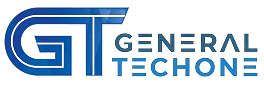AI Tools for Office Productivity: How to Automate Busywork and Unlock High-Value Work
Modern offices are flooded with repetitive tasks that consume valuable time.
AI tools now automate much of this busywork — from email sorting and scheduling to data entry and meeting notes — allowing teams to focus on creative, strategic work that drives results.
Start small, prove ROI, and scale.

What Are AI Tools for Office Productivity?
AI productivity tools combine automation and intelligence to eliminate repetitive tasks, speed up communication, and enhance decision-making.
Think of them as digital teammates — fast, tireless, and integrated with your favorite apps.
Key Benefits
- Efficiency: Complete tasks faster and more accurately.
- Cost Savings: Reduce overhead and human error.
- Data Insights: Gain smarter analytics for better business decisions.
- Focus: Free your people for meaningful, creative work.

Explore more AI insights →
Browse Technology guides →
Why Businesses Are Adopting AI Now
- Overload: Teams face increasing digital volume — messages, docs, and meetings.
- Compatibility: Tools like ChatGPT and Zapier integrate seamlessly with Google Workspace, Microsoft 365, and Slack.
- Maturity: AI has evolved from “experimental” to essential.
- ROI: Time saved from automation compounds quickly across departments.

What to Look for When Choosing AI Tools
When evaluating AI tools for your office, use this checklist:
- User-Friendliness: Simple UI speeds up adoption.
- Integration: Must connect with your current tech stack.
- Security: Ensure data privacy and compliance (SOC 2, ISO 27001).
- Support & Updates: Ongoing product improvement and responsive help.
- Scalability: Handles growth without slowing down.
- Admin Controls: Logs, permissions, and team management.
- Transparent Pricing: Know your limits before scaling.
Top 5 AI Tools for Office Productivity
1. ChatGPT — The AI Writing and Communication Assistant
Best for: Drafting emails, reports, blogs, and summaries.
Why it matters: ChatGPT saves hours by creating, translating, and summarizing text instantly. It’s like having a digital copywriter and assistant in one.
Pro Tip: Build custom prompt templates to maintain consistent tone and brand voice.
🔗 Try ChatGPT →
2. Zapier — Connect Everything, Automate Anything
Best for: Eliminating manual tasks and syncing apps.
Zapier connects 2,000+ applications, automating everything from CRM updates to file transfers.
Pro Tip: Start with 3–5 high-impact “Zaps” (e.g., form → CRM → Slack → task).
🔗 Try Zapier →
3. Grammarly — Write Clearly, Confidently, and Professionally
Best for: Teams that communicate constantly.
Grammarly improves clarity, tone, and correctness — and integrates across email, browsers, and Word.
Pro Tip: Use team style guides to standardize your brand voice.
🔗 Try Grammarly →
4. Motion — Smart Scheduling and Task Management
Best for: Teams juggling meetings and priorities.
Motion auto-schedules tasks and meetings intelligently to prevent overload and ensure deep-work time.
Pro Tip: Block “focus time” and let Motion adapt around it.
🔗 Try Motion →
5. Read.ai — The AI Note-Taker for Smarter Meetings
Best for: Busy professionals who attend multiple meetings a day.
Read.ai records, summarizes, and highlights key decisions in real-time — perfect for global teams.
Pro Tip: Sync action items with your task manager.
🔗 Try Read.ai →
Quick Comparison Table
| Tool | Main Function | Best For | Standout Feature |
|---|---|---|---|
| ChatGPT | Writing, summaries | Comms, content | Fast & intelligent text generation |
| Zapier | Workflow automation | Ops, marketing | Connects 2000+ apps |
| Grammarly | Writing enhancement | Everyone | Real-time grammar & tone detection |
| Motion | Scheduling & tasks | Managers, teams | AI-driven dynamic scheduling |
| Read.ai | Meeting insights | Remote teams | Real-time transcription & summaries |
How to Implement AI Tools in Your Office (Step-by-Step)
- Audit workflows: Identify repetitive or error-prone tasks.
- Select 1–2 tools: Start with low-risk, high-impact use cases.
- Pilot & measure: Run for 2–4 weeks with defined metrics.
- Train staff: Offer simple tutorials and cheat sheets.
- Integrate: Connect tools to your email, calendar, or CRM.
- Scale: Expand gradually after proving ROI.
- Monitor: Collect feedback and optimize workflows.
Governance & Security
AI introduces efficiency — but also responsibility.
- Protect sensitive data with encryption and access controls.
- Avoid feeding confidential info into open tools.
- Maintain transparency on AI-assisted outputs.
- Encourage “human-in-the-loop” reviews before publishing or sending external content.
FAQs
Is AI only for big companies?
Not at all. Many tools offer affordable or even free plans for small teams.
Can AI replace my job?
AI replaces repetitive work, not creativity. It empowers professionals to focus on strategy, empathy, and innovation.
How do I measure success?
Track hours saved, error reduction, and employee satisfaction after automation.
What about privacy?
Choose tools with strong encryption, clear data policies, and enterprise-level compliance.
The Future of Office Automation
AI tools are rapidly evolving. Expect:
- Smarter, context-aware assistants.
- Tighter integrations between apps.
- Stronger cybersecurity controls.
- Personalized productivity ecosystems.
Businesses that adopt early gain a long-term advantage in efficiency, agility, and culture.
Embrace AI to Eliminate Boring Office Tasks
AI tools are transforming how we work. By automating tedious tasks, teams save time, stay focused, and unlock creativity.
The future of work isn’t about humans versus AI — it’s humans empowered by AI.
👉 Subscribe to GtechOne for weekly AI toolkits, tutorials, and automation guides that keep your business one step ahead.